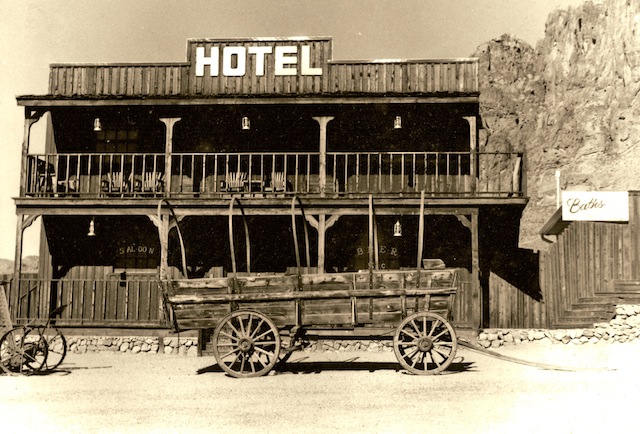Travel review site Tripadvisor released its 2012 Industry Index examining the 25,000 responses from hotels around the world and 1,000 Australian hospitality businesses who took part in the survey.
The index covers a wide range of areas of how the hospitality industry is dealing with connected customers, the web and how hotels are dealing with the relative performances of markets in Europe, North America and Asia.
A disturbing part of the survey was how many smaller businesses are falling behind their bigger competitors with less than half of Australian Bed & Breakfasts agreeing the statement that an “ability to book via my property’s website on a mobile device is ‘very important,” while 70% of hotels agreed.
The failure of smaller properties to engage online is borne out anecdotally as well, at a recent business breakfast a B&B owner – whose main business was furniture retailing – moaned about the negative TripAdvisor reviews his place had.
When it was suggested he might want to engage with the unhappy customers, the proprietor threw his hands up and said “our solicitor told us that it was too expensive to sue.” He wouldn’t accept that the dissatisfied guests might have a legitimate complaint that should be addressed.
At the same time larger hotel chains have full time teams monitoring comments on Tripadvisor, Facebook and other online forums, fixing problems that are being mentioned and then telling the world they have resolved the issue.
There’s a good reason for this. Ask someone planning a major holiday and you’ll find almost all of them are reading reviews on sites like Tripadvisor, Fodors or Lonely Planet’s Thorn Tree before booking accommodation or flights.
While many of the hotel management responses are boilerplate – repeated replies like “Thank you for your review and we appreciate you taking the time to share with us your experience as we are always pleased to receive feedback from our valued guests” is not what social media or customer service is – at least there is a perception that senior management is listening.
At many establishments senior management really is listening, a country manager of one of the world’s biggest chains describes how his three person team sends him a report each day of any complaints being listed online. These are checked out and any systemic problems they find such as surly front of house staff, poor housekeeping or incorrect billings are addressed immediately.
Having a direct line to happy or dissatisfied customers is one of the major benefits social media offers businesses. That smaller hotels aren’t doing this while their multinational competitors indicates the independent sectors of the hospitality industry are falling behind the majors.
The furniture shop owner with a B&B investment illustrated the problem, not only was he not engaging with dissatisfied customers on TripAdvisor, he had no idea whether his businesses were listed on Google Places, Facebook or any other online listing service – “my wife does that” was his dismissive answer.
Possibly the most overused quote in modern business is ice hockey star Wayne Gretzky’s “skate to where the puck is going to be, not where it has been”. Those smaller hospitality businesses not taking the mobile web, review sites or social media seriously aren’t even in the skating rink in today’s game.
There’s a lot more interesting ideas in the TripAdvisor report that should have any hospitality thinking about how customer service and marketing are evolving in a connected society. It’s worth a read.