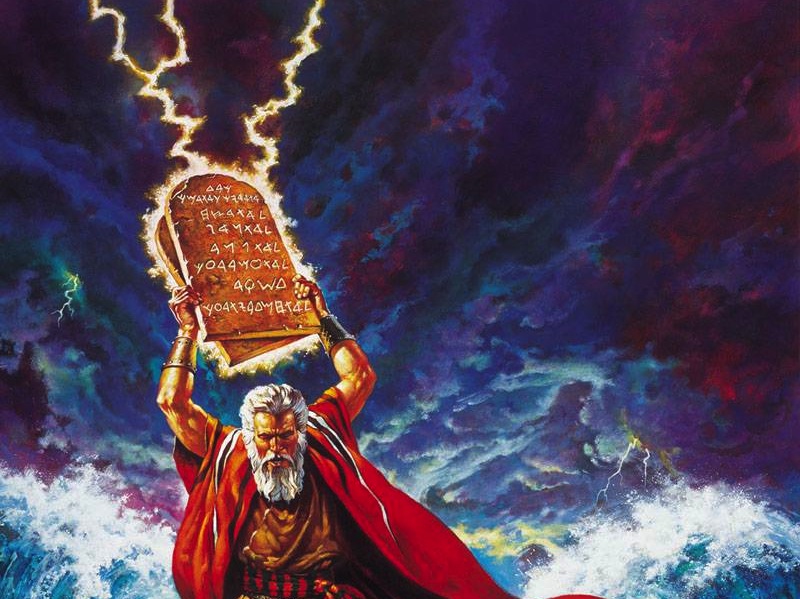The collapsing personal computing and server markets are forcing once powerful competitors to bury animosities and feuds as industry giants face a troubled future.
Samsung’s exit from selling desktop computers illustrates how quickly the PC industry is collapsing which underscores Michael Dell’s urgency in his attempts to take Dell Computer private along with the spectacle of once hostile competitors like Oracle and Microsoft embracing each other.
Earlier this week Microsoft Australia hosted a briefing at their North Ryde office to show what the company is doing with their Azure cloud computing service, which is part of the company’s quest to find revenues in the post-PC world.
Microsoft are quickly adapting to the new marketplace. This week in Madrid, the company hosted their European TechEd conference where they showed off their Cloud First design principles of software built around online services rather than servers and desktop PCs.
One important part of Microsoft’s cloud strategy is establishing pairs of data centres to provide continuity to the various zones, including China, across the globe. Each individual centre is at least 400 miles apart from its twin to avoid interruptions from natural disasters.
Interestingly, this is the opposite of Google’s data centre strategy and quite different from how Amazon offers its data services where customers can choose the zones and level of redundancy they want.
There’s no real reason to think any of these three different philosophies are flawed, it’s a difference in implementation and each approach brings its own advantages and downsides which customers are going to have choose between.
While Microsoft is showing off its new direction, HP CEO Meg Whitman was in Beijing proclaiming that “HP is here to stay” and laying out the company’s path to survival in the post-PC world.
Like Microsoft, HP is putting bets on cloud computing and China, Whitman emphasized the work she’s been doing engaging with Chinese companies while promising “a new style of IT” and that “HP is in China for China.”
A key difference to Microsoft and Dell is that HP is doubling down on its desktop and server businesses with a focus on selling into the Chinese market. This is a high risk move given China’s investment into high speed networks and the global nature of the cloud computing movement.
One of the boasts of Whitman and her management team is that HP have added a thousand Chinese channel partners over the last twelve months, this is an effort to replicate Microsoft’s market strength in mature markets which has given the software giant breathing space against strong, cashed up competitors like Google and Apple.
Whether this works for HP in China remains to be seen, in the meantime Microsoft are trying to move their huge channel partner community onto the cloud with various offerings that give integrators who’ve traditionally made money selling servers and desktops some opportunity to sell online services.
A selling point for Microsoft is yesterday’s announcement they will offer Oracle databases on their Azure platform. The ending of animosities between Microsoft and Oracle is an illustration of just how the collapse in the PC and server markets is forcing market giants to forget old feuds and build new alliances.
With the server and personal computing markets being turned upside down, we’re going to see more unthinkable alliances and pivoting corporations as once untouchable industry giants realise the threats facing them.
Similar posts: