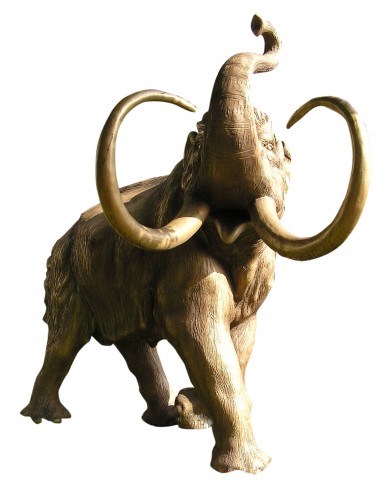One of weaknesses in most organisations is getting customer service right, good support takes time which costs money and leads many big and small companies to scrimp on support to save a few costs.
In a conversation with BMC Software’s Suhas Kelkar about customer support – Remedy, one of the biggest helpdesk software packages is a BMC product – the discussion turned to how the process has changed in recent years.
Not too long ago we reached for manuals, but those vanished as CDs and then downloads became common. Then we’d call the manufacturer’s helpline or our unfortunate store who sold us the item.
Today we Google a problem to see if we can find a quick solution and if that fails we reach out to our social networks by posting the question on Twitter or Facebook. We may even post the problem to a support forum to see if anyone has an answer.
Only if can’t find the solution anywhere else do we call the support line, for most of us it is the last resort.
In some ways this is a success for corporate cost cutting as most of us call a “helpline” only in desperation as we’ve trained to expect long waits, confusing menus and poorly trained operators.
That model developed in the 1980s – in order to pay rockstar salaries to executives it was necessary to cut staff wages and training costs with after sales support often being the first business area to suffer cuts.
Eventually this started to backfire and the Dell Hell saga as one of the leading examples where the computer manufacturer’s lousy support became industry legend. It’s fair to argue that Dell has never quite recovered from the damage the period of poorly outsourced support did to their brand.
To repair the damage to their brand, Dell adopted a crowdsourced support model where company forums were available for customers to ask about problems with the hope other customers could answer before expensive staff became involved. Eventually other companies adopted this system.
Social media has created a doubled-edged sword for businesses, it’s easier for people to ask their friends for help but it also increases the risk of brand damage if online posts aren’t monitored and responded to.
All of this is forcing a rethink of how customer support works. For businesses big and small, social media and crowdsourcing tools are changing the way we talk to customers and how they can talk about us.
The big data push is also changing customer support as businesses now have the computing power available to mine knowledge bases, issue registers and call logs to identify market trends and weaknesses in their products or sales teams.
For business owners and managers stuck in the 1980s ways of customer support, they are in for a wretched time over the next few years.