Social networks are great way of keeping in touch with friends, family and colleagues. With 500 million users, none is a more effective tool than Facebook.
Keeping in touch with friends and relatives though does have a downside, sometimes you might give away more than you intend to. When you share with friends on a social service, everyone in your network can see what you are doing.
To make things worse, many social media businesses will give away their customers’ private information to make a few dollars as the controversy over Facebook’s recent changes to their privacy settings and the company’s subsequent backdown shows .
Because this information is valuable, organisations are prepared to pay for it and the bad guys are eager to trick it out of you. Given the risks of identity theft, stalkers or all manner of Internet crazies finding you online, it’s important to guard this information.
Facebook don’t make it easy to protect yourself, but you can hide key information.
Take off personal data
The first, simple step to protecting yourself is to move as much data as possible off your profile – home address, phone number, relationships, sexual orientation, birth year – are a few things that simply don’t need to be online. Take off everything that could potentially cause problems, you may need to use some judgement on what you’re comfortable sharing with your online contacts.
Birthdays are a good example of where you should use that judgement. Facebook’s quite a good tool for reminding you of birthdays, but your birth date is also an important part of identity theft. If you do want to share a birthday, never put your birth year in – your relatives and friends have a good idea of how old you are – and you might want to consider putting the date a day or two earlier than the real day.
To change your Facebook profile information, click on the Profile link on the right hand side of your Facebook home page, you can edit all your details from there as shown below. Remember to click Save Changes after making each change and move between the different categories to ensure you’re only sharing what you’ve comfortable with.
 Set your privacy
Set your privacy
Facebook makes assumptions about what you want to share with your network of friends. This is not always in your interests and you should regularly review what your settings are as Facebook have a habit of changing how the privacy settings work.
To enter the privacy settings, click Account and Privacy Settings as shown below. Once you’re in the Privacy Settings, click on Custom option and Customise Settings. You can then set your details to only be accessible to you or your friends. The following example shows a recommended configuration which may be suitable for you.
 Choose your friends
Choose your friends
Many people treat Facebook and other social media services as a competition to gain as many friends, connections or followers as possible. This isn’t the point and on Facebook in particular it opens you up to a number of risks.
Once someone is your Facebook friend, they are privy to any information you choose to share and much of what your other friends post on your wall. The main risk is that new Internet is not quite as stable or honest as you thought. By accepting friend requests from people you don’t know you increase the risk of letting risky individuals into your life, your family and your group of friends.
Another danger lies in the Facebook places feature which allows your friends to check you into locations. A malicious “friend” or a practical joke could see you being advertised as having checked into a place you really don’t want to be associated with.
If you decide that is an acceptable risk, then revise the above recommendations on your profile information. If you are promiscuous in who you befriend online then be very careful about the information shared with them.
Be careful which applications can see you
Facebook applications are one of the reasons for it’s success. These applications – or mini-programs – allow you to play games, enter competitions and sign up with other services quickly.
The proposed change in January 2011 to the information Facebook gives out to application owners would have allowed a lot of your personal information to be shared with third party developers. As it is quite a few of these applications “scrape” information from the various services you subscribe to. A good example is with Twitter where private, non-public, messages can be seen by some of these services.
You should only allow applications to use your Facebook connection details if you absolutely trust them; right now, there are few services people can or should trust.
If you have been allowing Facebook to connect your subscriptions to other websites, then you may want to review who you’ve given trust to. To do this, click Account then select Privacy as shown above. In the Privacy page click Apps and Websites and the page shown below will appear. By clicking Edit Settings you can then delete applications or change what they are allowed to do on your profile.
Despite the risks of stalkers, identity theft and various privacy issues, Facebook is a valuable tool for millions of people who want to keep up to date with their friends, relatives and colleagues. By being sensible in choosing your online friends and what you share with them, it is a great website for keeping in touch with people you might otherwise lose track of.
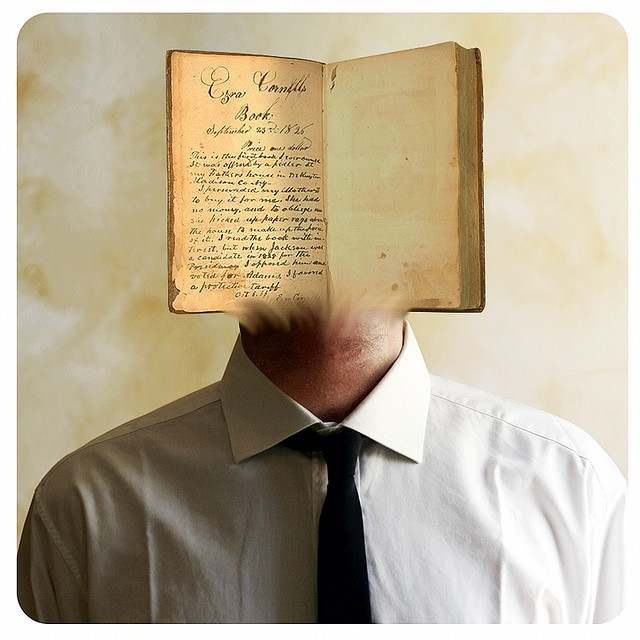


Leave a Reply