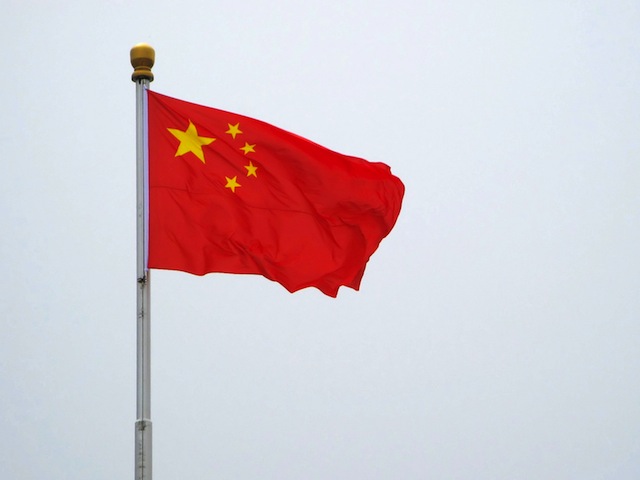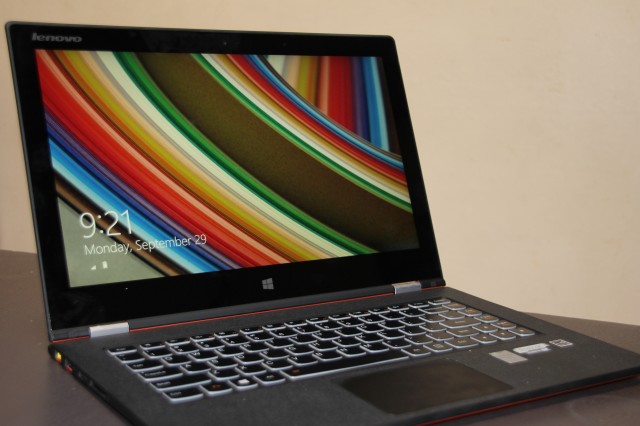Can a laptop be a tablet computer? The Lenovo Yoga Pro 2 tries to balance the needs of both in a package designed for home and small business users.
The laptop computer market is in a difficult place at the moment as both consumers and businesses move to tablets and smartphones so it’s interesting to get hold of the Lenovo Yoga Pro 2 to see how one of the leading portable manufacturers is responding to the changing industry.
One of the best ways of testing a portable device is to take it on a long trip, so a couple of 14 hour transpacific flights and trips around San Francisco, the Napa Valley and Silicon Valley proved a good workout for the Yoga Pro.
As a laptop
From a hardware perspective the Yoga is an impressive device with 8Gb of RAM, 256Gb solid state hard drive and a 1.8GHz i7 chip. The screen is a very nice 13.3″ 3200 x 1800 high-resolution display.
Rounding out the hardware specs are two USB ports — one 3.0 and the other 2.0 — along with a Micro HDMI output, webcam, inbuilt mic, headphone jack and an SD Card reader. All the basics expected in a mid range ultrabook that weighs in at a respectable 1.4kg.

In using the Yoga as a laptop, the device works well with the keys being crisp and responsive although the position of the glidepad and the backspace key being alongside the home key caused problems for this clumsy touch typist.
One of the problems with the larger form of ultrabooks is their usability when travelling economy on a plane; if the passenger in front of you reclines then it becomes difficult to use the device. This isn’t a problem specific to the Lenovo Yoga, but it is a drawback that the industry seems not to have considered in its move to the larger screens.
In the office
If you’re not travelling on planes, the weight and form factor works well and makes the Yoga 2 Pro a nice device to use while on the move. In an office environment it’s a standard mid to upper range laptop with good fast specifications.
For battery life, Lenovo claim “up to nine hours” for the Yoga Pro but in practice standard office use sees about five hours worth of juice with a full recharge taking under an hour. It’s lucky most transpacific flights now have power sockets.
Flipping to a tablet
While 1.4kg is good for a laptop it’s lousy for a tablet computer with the Yoga Pro 2 weighing in a kilo heavier than the iPad and 500g (one pound) heavier than the Microsoft Surface Pro. This makes it awkward to use over extended periods and the keyboard doesn’t feel right as the backing to a tablet.

The Yoga’s weight problem illustrates the core conflict for a device that wants to be a laptop and a tablet as the different demands for each type of device make if difficult for designers to meet both markets.
In the Yoga 2 Pro’s design, it’s clear the engineers had to make a choice between compromising either on the tablet or laptop functionality. As it turns out the designers decided to go with releasing a good Ultrabook laptop with compromised tablet functions — this was the correct choice for the Yoga.
Windows 8 limitations
Probably the greatest problem though for the Yoga Pro 2 in tablet mode lies in software with Windows 8 being far from adequate as a tablet operating system with a confused interface, an inconsistent user experience and unpredictable responses to touch screen commands.
For companies like Lenovo who are persisting with Windows as their operating system, it’s becoming critical that they start demanding better design from Microsoft before they find their market being overwhelmed by Android and iOS devices offering a superior user interface.

While the Windows 8 irritations aren’t a deal breaker for the Yoga, it does limit the device as a tablet computer and its something anyone considering it instead of an iPad or Android tablet should keep in mind.
A good general duty small business laptop
Overall, the Lenovo Yoga Pro 2 is good Windows Ultrabook for home and small business use offering the benefits of an ultrabook with the flexibility of being able to flip into a tablet for specific uses.
The device isn’t cheap, but the range of features and good hardware specs make it a decent purchase for small businesses, sole proprietors or workers operating from home who need a versatile Windows computer.
Similar posts: